Hello there I hope you are having a relaxing weekend. I am still in my pj’s !!! :) so this will tell you the kind of day I’ve been having.
I am sharing a card I made for a dear Passionette of mine Jo, who celebrated her Happy Birthday last week. And I have a little mini tut for it as it showcases a nifty trick for your embossing folders. Fist here’s the card.
Now Jo loves Crumb Cake to the point that is all she ever uses. I can’t say I have a problem with that as I love and use it lots too its the perfect natural goes with everything kinda colour. Naturally I was going to use crumb Cake for her card. Do you like the chevron background of this card? Well here’s how I did that.
Firstly ink the raised pattern of your embossing folder using your brayer and ink of your choice, I chose whisper white for mine. I prefer to use a brayer for even coverage but you can take the pad to the folder however the ink might bleed around the edges and spoil the effect.
Next wrap the folder around your card layer and pop it through the Big Shot machine on tab 1.
It will come out beautifully embossed and inked :). Now you could call it done it looks fab. However for my card here I wanted it a little white er, so I took my white embossing powder and added it to the card while the ink was still wet then I heat embossed it.
The result a really white background.
The Layered Labels stamp set from Stampin’Up! is a favourite of mine and here I inked the large image first in crumb cake then I added some soft suede and basic black ink with my markers to layer that colour, I randomly scribbled the darker colours onto the surface of the stamp. A few roses from the Artisan Kit add a splash of colour and you can spot a homemade little flower to match those wired ones, that was made using a Boho Blossom punch and some very vanilla card. A touch of regal rose ink was added to the edges of these flowers.
I hope you like my pretty card today and I want to thank you so much for your visit.
Before I leave though I would like to ask for your opinion about my recently added Pin It button to my photos. Do you find this gets in the way or are you loving the ease of pinning any of my projects to your boards? I know there is a lot of talk re copyright and Pinterest , about people being afraid to pin projects, the reason I added it to my photos was to help you identify that I am cool with you pinning anything from my site. I would love to know what you think. Till next time BIG HUGS xxx
Till next time big hugs xxx
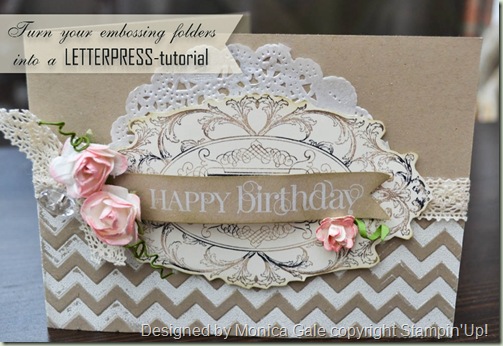

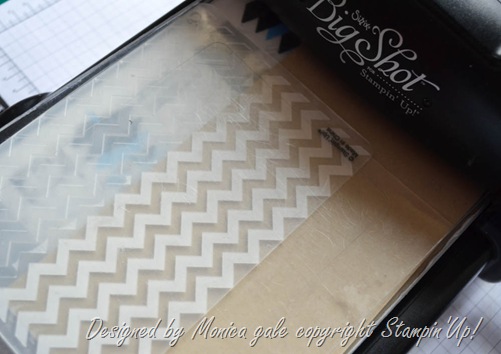














Hi Monica
ReplyDeleteAnother beautiful card. As for the Pin It button, I did not even see it untill I read about it. Even then I had to go looking for it so it does not get in the way. See you soon.
Elaina
I love the pin it button!
ReplyDeleteFab card Monica, thanks for sharing the technique :)
ReplyDeleteBonjour Monica,
ReplyDeleteVotre carte et superbe!
Merci pour le tuto.
Bon dimanche.
Bises.
Chantal
Hi Monica – I just love your amazing work and I get so much inspiration from you, thank you ;-) I can see the idea of adding the Pintrest symbol but I do find it really gets in the way, sorry. I find it jump out at me making it the first thing I see ;-( I wonder if it could be added may be to a bottom corner and made smaller or added right underneath the photo. I’m not being critical at all; it’s just that I want see you work in its full glory. xxx
ReplyDeleteHi Linda
ReplyDeleteThe Pinterest button only appears for me if I hover over the picture. If I move the curser arrow to one side, it disappears. Does the button show on yours all of the time?
Monica - I love this card.
I love the fact that the pin button shows up if I hover. I didn't know it was there until you mentioned it. Sorry I don't pin much. But I have been on other blogs where it gets in the way. You can't see the pic because the pin button is smack dab in the middle of it. That is annoying.
ReplyDeleteLove the card. Never thought of braying an embosser. Hmmm
Monica, Love this beauty you created and thanks for the great idea with the chevron folder. I have no problem with the pin it link. I just appreciate your sharing such pretty creations with everyone.
ReplyDeleteI like the Pin button. It is so easy to use and doesn't get it the way, because it is only on a tiny while and then disappears
ReplyDeleteI like the Pin button. It is so easy to use and doesn't get it the way, because it is only on a tiny while and then disappears
ReplyDeletelovely card, I always prefer a pinterest button; as I may want to order items for stampinup and then it gets saved until I'm ready to make that step; also love blog readers, but can't go back to favorites for purchases
ReplyDelete